Ever wondered how to add multiple products to cart in Magento 2 store or website? Customizing for this can be a complex and tricky solution to achieve this functionality. Introducing our one of its kind magento 2 extension which will let you select multiple products using checkboxes and then can add either multiple products with different quantity to cart or can add only individual products to cart. This extension uses nice ajax so all processing will be without needing to refresh a page.
It can be used for bulk orders or wholesale orders. Extension can only be enabled for particular customer group only or every group.
The extension is great tool to boost sale and provide an interface so that customer can buy multiple products in just single step. Extension provides handy admin settings to control the behavior of extension. Admin can enable/disable the functionality on category level and store level. Admin can also enable/disable Add multiple products to cart functionality for particular customer group.
This extension supports simple and virtual products.
Add multiple Products to Cart Extension Highlights
Add multiple Products at once to Cart with ease
Sometimes, customer wants to buy more than one product with different quantity rapidly but magneto don’t provide any feature to buy multiple products at one. This extension resolves this problem by providing functionality where user can just select as many products with different quantity as he wants and can add all selected products to cart at once with just single click. This is really good approach if store generally takes bulk orders and in result it boost sales and generates more revenue.
Enable/Disable functionality based on Customer group
Admin can easily control which customer groups can buy multiple products at once. He may enable this functionality only to wholesale buyer for bulk ordering only or he can enable this functionality to all the customer groups.
Enable/Disable Add Multiple Products to Cart at once on category, and store level
Store owner can decide whether he want to enable this functionality on his magento 2 store for all categories or only for specific category. Store owner can also limit functionality based on store level.
Supported Product Types
Extension supports following types of product:
- Simple Products
- Virtual Products
Extension Demo
SUPPORT:
Extension comes with 1 month free support. After one month period, you can still get support by creating support ticket on our support system on Enweby.com. Just create a support ticket and you will get response in next 48 hours excluding Sundays and holidays.
FAQs
Q1: How to Add Multiple Products to cart extension on a store?
A: You just need to install the extension. After installing you need to add necessary settings in the admin based on your requirement. All the settings are pretty self explanatory.
Q2: What type of products this extension supports?
A: This extension supports simple product and virtual products.
Q3: Can we enable/disable Add Multiple Products to Cart functionality for particular customer group on our Magento 2 store?
A: Yes, you can select what customer groups you want to enable this functionality.
Q4: Can we enable/disable extension for particular store only?
A: Yes you can enable/disable extension for particular store.

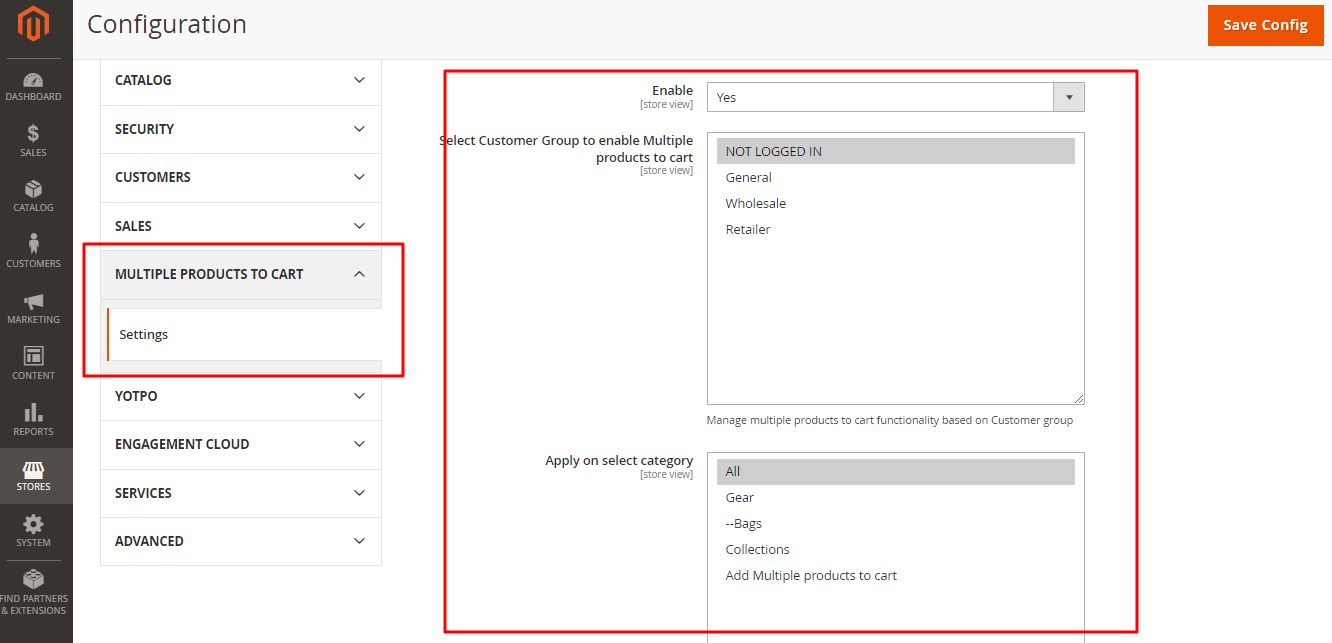
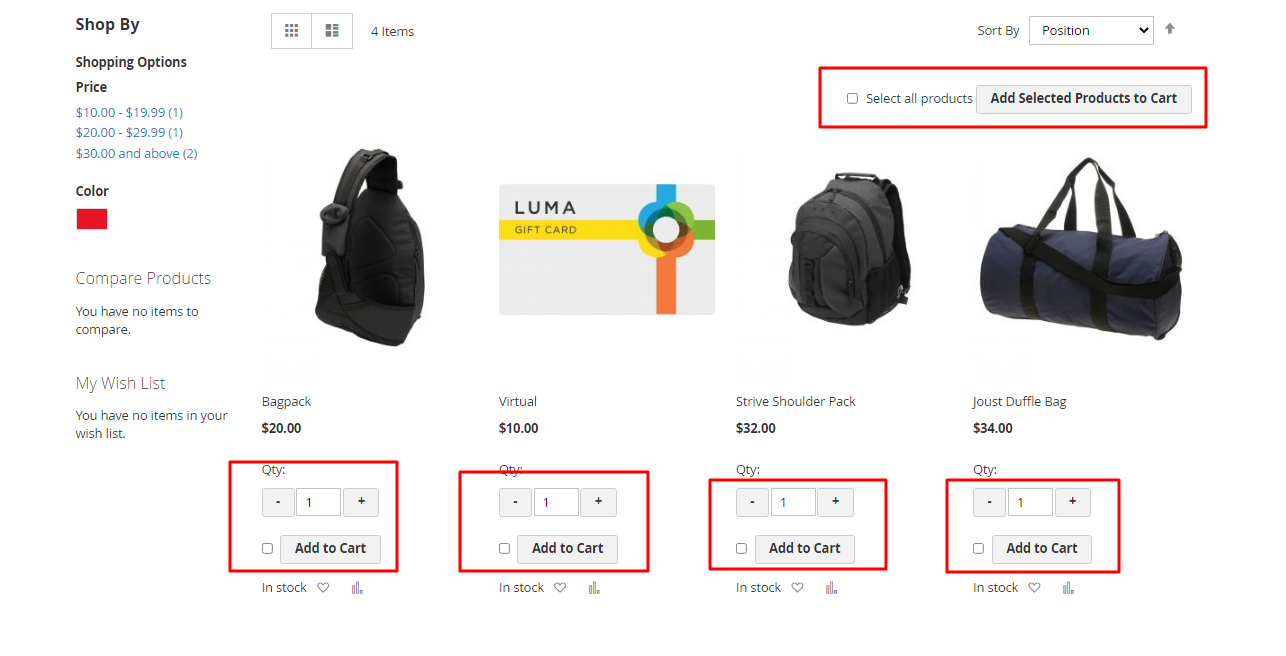
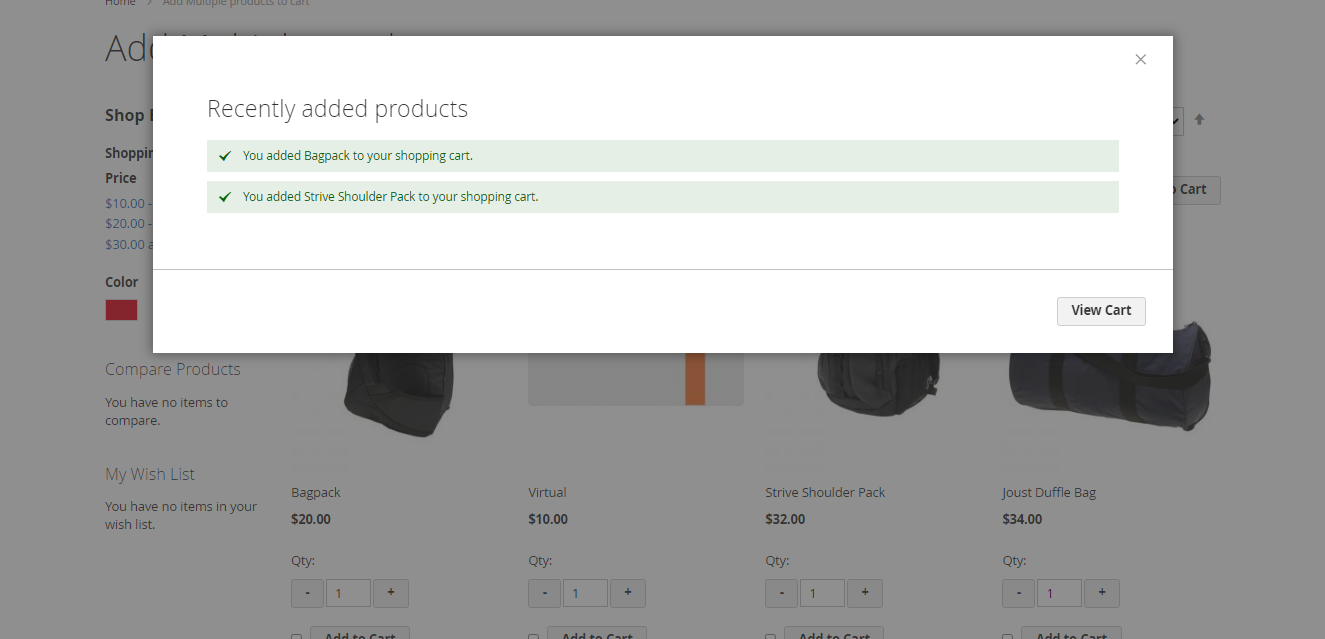


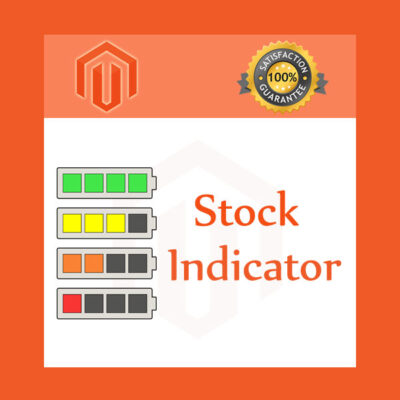
Reviews
There are no reviews yet.